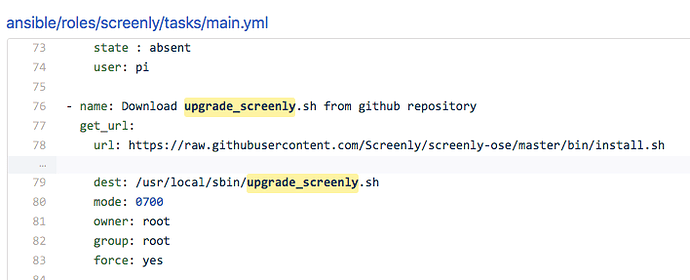Yes screenly-ose works on the Pi Zero W as I have one and tested, but yes you need to definitely tweak it with things like setting gpu_mem to 192 (as you did with your Pi 3B).
The programmer who works on screenly-ose has started the move to a different browser because yes, uzbl is one of the main problems, but that is the experimental branch, long way to go before getting an experimental to production use. After all, this is all open source so we need volunteers who can help with the code.
Production and Master branch use the same browser yes, but the encoding of URL and parsing it (passing the URL onto the browser in a way it understands the characters and symbols) is done at the viewer.py (the main python program running the show) and imported modules and utilities all combined, and so rusko the programmer who works on that might have changed some things around in some part that takes the URL and parses it to the browser in order to accommodate something where maybe the production version did not do properly but the master version did, and maybe hasn’t had time to go into that part of the code to fix, or maybe it is a imported module issue, the reason why might not be something he is going to spend time with is because if the experimental browser will fix a lot of issues, he might as well not waste time with uzbl version and instead move onto working on the experimental branch instead… get it?