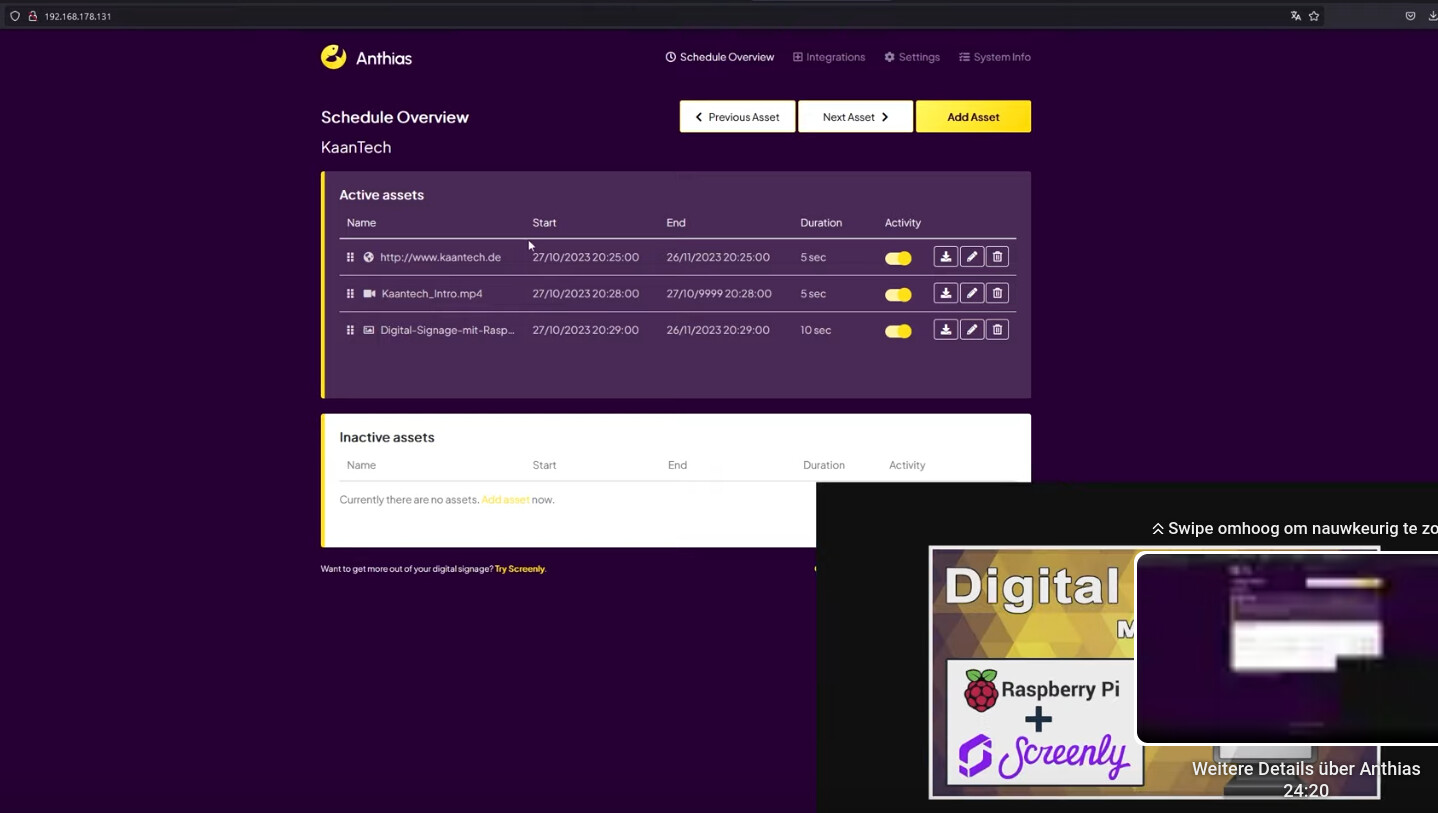I am missing the preview screen how to resolve the preview screen
Anthias installed on a Raspberry Pi 3 B 32bits
But Anthias works fine except the duration could not be set of any video
@Anton I’d like to ask some questions for details:
- What OS does your Pi run? (e.g., Raspberry Pi OS Lite or BalenaOS)
- By preview, do you mean the preview on the web UI, which shows how the asset would look like when displayed? (If yes, the feature is not supported at the moment, but you are free to create a pull request for it.)
Anthias doesn’t currently support editing duration for video assets.
@Anton, I’m not sure if I can follow.
It seems that you can access the web UI from your browser.
From what I understood, Anthias doesn’t support preview at the moment.
Screenly, on the other hand, supports it.
Here’s what the preview on Screenly looks like:
I hope this answers the question.
But i am using anthias followed by this video not screenly.
https://youtu.be/FxUUnoNK7Dc?si=87eEv3-_M-hkCUQS
@Anton, I think I’m following now.
- I think the preview (as seen in the video) is a stream from a display connected to his Raspberry Pi.
- Is your Raspberry Pi 3 connected to a display via the HDMI cable?
- Just to clarify, do you get any kind of output in your display?
I have a hdmi cable on the rapberry pi 3B connected to a monitor. But i cannot see a preview on the ip adress in my browser.
@Anton, can you provide pictures, screenshots, or videos that you cannot see a preview on the IP address? Were you able to access the web UI?
Yes i am getting access the web ui but the i cannot see te preview I am now watching on the monitor connected to the raspberry pi 3b. To see the result. There is no other way would love to see a preview shown in the youtube video.
@Anton, preview (via the web UI) is currently not supported.
Why s it shown in this video then
https://youtu.be/FxUUnoNK7Dc?si=RSPpsAtVXTZGwAse
@Anton, by the looks of it, the preview that you’re referring to (in the YouTube video) is just a part of his streaming/recording setup.
TL;DR: It’s not a part of Anthias.
It could be his Raspberry Pi device (with Anthias installed) is connected to an HDMI capture card (like this), which could be connected to his computer’s USB port.
Here’s a typical setup that involves an HDMI capture card:
(You can just substitute the PS4 part with the Pi. I hope you now have a mental image of the setup.)
Let me know if you have more questions. I’ll be happy to further help.
But he never mentioned about you image setup. So i do not understand why this is different